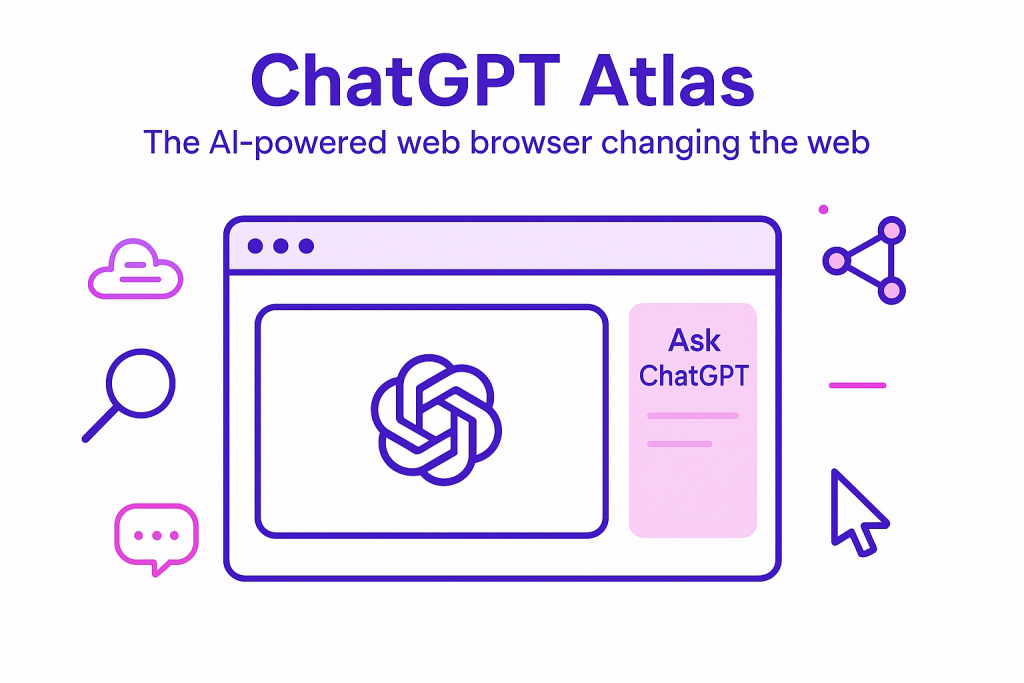OpenAI has surprised the industry by launching ChatGPT Atlas – the first web browser whose very core is powered by ChatGPT. Officially presented on October 21, 2025, Atlas instantly became available to macOS users worldwide. Versions for Windows, iOS and Android are expected in the coming weeks.
This browser has been designed to completely rethink the way people interact with the web, turning it into an assistant that accompanies the user everywhere online and helps accomplish tasks directly on websites.
Below we take a detailed look at ChatGPT Atlas’s features, practical examples, and the significance it may have for marketers and digital specialists.
What ChatGPT Atlas is and its key capabilities
ChatGPT Atlas is a web browser with integrated artificial intelligence based on the ChatGPT model. It is built on the Chromium (Blink) engine and visually resembles conventional browsers, yet it includes a number of unique functions.
OpenAI describes Atlas as a step toward a “super-assistant that understands your context and helps you achieve your goals on the internet.”
The browser includes the following core features:
ChatGPT Sidebar
On the right side of the Atlas window there is a ChatGPT panel (“Ask ChatGPT”) that can be opened on any site.
Using it, a user can ask questions about the content of the current page, request that the chatbot summarize a text, compare products, or analyze data instantly.
For example, if you’re reading a long article or report, you can click Ask ChatGPT and get a concise summary or answers to specific questions without leaving the page.
The sidebar can also edit text on your request — in a demo, a user highlighted part of an email and asked the AI to “make the tone more formal,” and ChatGPT rewrote the passage directly in the draft.
All actions are executed instantly because ChatGPT is embedded directly in the browser.
Autocomplete and Smart Search
The new-tab start page merges the address bar and the chat field.
You can either type a site’s URL or ask a natural-language question — Atlas will suggest possible options and instantly show either search results or a ChatGPT answer.
Under the search bar are personalized prompts, such as “Find holiday recipes,” “Explore gifts,” “Agent Mode,” “Finish shopping” — ready-made task scenarios.
The browser remembers your context and interests, offering relevant follow-ups.
For instance, if you’ve been looking for gifts, Atlas might remind you to revisit previously viewed products or help you compile a shopping list
Browser Memories
An optional feature called Browser Memories allows ChatGPT to remember key facts and details from pages you visit and to use them later for more personalized responses.
Essentially, Atlas maintains a local diary of your browsing activity — which sites you opened and what you found there — so it can later recall or summarize that information.
For example, you might ask:
“Find all the job listings I viewed last week and create an overview of trends by industry to prepare for interviews.”
If Browser Memories are enabled, ChatGPT can recall the pages you visited and compile such a report.
Crucially, memory is under the user’s full control: all stored entries are visible in settings, can be archived, or deleted entirely.
By default, the content of visited pages is not used for OpenAI model training unless you explicitly permit it.
Atlas also allows you to instantly hide a page from ChatGPT — by clicking the lock icon in the address bar you forbid the AI from seeing the current page, so its data won’t be stored or transmitted.
Agent Mode
One of Atlas’s most innovative functions is the built-in Agent Mode, which gives ChatGPT an actual cursor inside the browser.
In this mode the AI can click links, press buttons, fill forms, and perform various web actions at your command.
In effect, ChatGPT becomes your personal online agent capable of completing an entire workflow from start to finish with a single instruction.
For instance, a user might say:
“Find a dinner recipe for eight people and order all the ingredients for home delivery.”
The agent will open an appropriate site (for example Instacart), add the items to the cart, and proceed with the order.
Journalists from ZDNet tested this feature: the ChatGPT agent successfully filled an Instacart cart for eight people and nearly completed a Walmart.com purchase.
Another example is travel planning: you can ask the AI to find flights and hotels for specific dates, and Atlas will compile all the data in one report — and, if desired, move on to booking.
Note that Agent Mode is still in preview and currently available only to paid subscribers (ChatGPT Plus, Pro, or Business).
OpenAI warns that the agent can still make mistakes in complex scenarios, and its abilities will improve over time.
Other functions
Despite its AI focus, Atlas remains a fully functional browser: it supports tabs, bookmarks, browsing history, and private mode, among others.
However, some familiar features of classic browsers are currently missing.
For example, browser extension support is limited — although Atlas is built on Chromium and enthusiasts have already found ways to install certain Chrome extensions, there is still no official add-on store, and many extensions (like password managers) function unreliably.
OpenAI has stated that user profiles, tab grouping, and a built-in ad blocker will appear in upcoming updates.
Developers also plan to enhance developer tools and create ways for third-party applications to integrate with Atlas through an SDK.
In short, Atlas will evolve rapidly, fixing early shortcomings and expanding its capabilities.
New ways of interacting with the internet
The arrival of Atlas shows how AI can fundamentally change everyday web surfing.
Instead of manually searching for information, filtering results, switching between tabs, and copying data, users can now delegate part of that work to the built-in assistant.
Below are several common scenarios showing how Atlas simplifies digital life:
Instant answers and on-the-fly information
Thanks to ChatGPT being built directly into the browser, users always have a universal reference tool at hand.
Need to know the definition of a term, the translation of a phrase, or a brief news digest? Just type the question in the sidebar without leaving the page.
For example, while reading a technical report you might ask:
“What does this metric mean?”
— and receive an immediate explanation from ChatGPT instead of having to look it up separately.
Students find Atlas helpful for studying: one beta-tester noted that during lectures he could load slides in the browser, and ChatGPT instantly understood their content and answered questions about them — no screenshots, no extra steps.
Such contextual intelligence lets users engage more deeply with content without constant distraction.
Summarizing lengthy materials
For marketers and analysts, Atlas is a valuable tool when dealing with large volumes of information.
Need to extract the key points from a report, research paper, or article?
ChatGPT can do it in seconds.
Instead of reading a 50-page PDF, you can ask:
“Summarize the main findings of this report and list the statistics.”
The sidebar then displays a neat summary; if you wish, the bot can indicate on which page each finding appears.
This saves time and helps decision-makers focus on insights rather than data overload.
Product comparison and data analysis
Atlas can act as a personal shopping or research consultant.
When browsing an online store, you can highlight the specifications of two products and ask ChatGPT to compare their strengths and weaknesses.
Or, while viewing a Google Sheet with marketing metrics, you can instruct the assistant to analyze the data — it will detect trends, outliers, and patterns.
In a traditional browser, you would have to export the data elsewhere for analysis; Atlas instead “reads” web content and provides recommendations instantly.
Automating routine actions
Agent Mode unlocks huge potential for automating everyday tasks directly through website interfaces.
This can revolutionize e-commerce and online service workflows.
Imagine that you need to regularly collect reports from different web dashboards, copy data, or perform repetitive clicks.
Instead of hiring an assistant or writing scripts, Atlas can handle this upon command.
Even in its early preview, the agent can book hotels, purchase groceries, schedule appointments, or fill lengthy forms on your behalf.
For digital professionals this means increased personal efficiency — delegating repetitive tasks like:
- gathering competitor data across sites,
- compiling draft presentations,
- finding and opening sets of relevant pages on a topic.
All this happens without manual switching between applications or tabs — the assistant “clicks for you,” saving valuable time.
Personalized recommendations

Because Atlas can remember what you’ve previously searched and viewed (if you allow memory), it can serve as a smart advisor.
The browser may suggest what to read next based on your activity or remind you to continue an unfinished project.
For example, if you were studying social-media trends, Atlas might propose returning to that topic later with updated data.
Such personalization promises a more tailored web experience that traditional browsers could never deliver.
Taken together, ChatGPT Atlas aims to transform the browser from a passive window for viewing pages into an active participant in your workflow.
Users note that it truly “changes the way you read, research, and create online,” because you can generate ideas or verify information without leaving the page.
Adapting to this new interaction style may take time, but the potential time-savings and convenience are enormous.
Why Atlas matters for marketers and digital specialists
The release of a browser with built-in AI is an event that could significantly affect the entire field of digital marketing.
Marketers, SEO professionals, and advertisers are already asking how ChatGPT Atlas will reshape traditional channels of search, content consumption, and user behavior — and how to adapt to this new landscape.
Let’s look at the key points.
Impact on search behavior and SEO
Atlas effectively merges classic search and AI-based answers into one interface.
Users can obtain the information they need directly inside the browser, without visiting search engines like Google.
Moreover, Atlas is designed to keep the user inside its own ecosystem — much like Google promotes Chrome and Microsoft promotes Edge.
That means a portion of search traffic could be redistributed:
instead of viewing a list of links and visiting multiple sites, users will often get a single comprehensive answer from ChatGPT that fully satisfies the query.
For SEO, this is a real challenge: how can your content remain visible inside AI answers?
A new field is already emerging — AI Optimization, where it is crucial that Atlas’s algorithms “understand” your website and include its data in their responses.
OpenAI has begun issuing recommendations for webmasters — for example, to add ARIA tags and semantic structure so that ChatGPT’s agent can better navigate websites when performing actions.
In the near future, structured data (Schema.org markup) and clean semantic HTML will become even more important, because the “assistant browser” reads sites the way a human would, extracting meaning.
Content written clearly, concisely, and answer-oriented has a better chance of being correctly interpreted by the AI and presented to users.
Marketers should start rethinking their SEO strategies now: search marketing will be disrupted when more and more potential customers rely on Atlas for direct answers rather than browsing traditional search results.
The shrinking of the classic funnel and a new model of content consumption
Previously, consumers moved through predictable funnel stages — information search → comparison of options → reading reviews → purchase.
With Atlas, some of these steps may happen behind the scenes.
For example, when a user types “find and buy running shoes for me,”
the AI agent can itself browse multiple sites, choose a product according to set criteria, and immediately suggest completing the purchase.
In this process, the person sees only the final choice, trusting the assistant’s judgment.
As a result, the role of content marketing and review articles may diminish if users rely primarily on the AI’s conclusions.
At the same time, the importance of high-quality primary sources will increase — because ChatGPT draws information from company websites, catalogs, and reviews.
Therefore, it’s critical that brands provide the AI with accurate, up-to-date, and well-structured content.
In a sense, Atlas becomes the “face” of the internet for users, filtering out noise.
Marketing materials not aligned with specific user questions or use-cases risk remaining invisible.
Content creators must now think:
- What questions will users ask the AI?
- What solutions should the assistant find on our site?
This is a new kind of optimization — targeting not only human readers but also the AI agent as part of the audience.
Changes in paid traffic and online advertising
The emergence of Atlas has unsettled the online advertising market.
Firstly, because OpenAI is stepping into the territory of search engines — and, by extension, advertising platforms.
Analysts predict that OpenAI will eventually introduce its own advertising model within Atlas.
For example, during AI-powered searches, ChatGPT could show sponsored answers or partner recommendations, monetizing through promoted responses.
For businesses, this means the birth of a new advertising channel — possibly run directly through an OpenAI platform yet to be announced.
Secondly, Atlas poses a challenge to existing advertising metrics.
The ChatGPT agent mimics human browsing behavior: it can click links, scroll pages, and even click on banners if they appear relevant to its task.
Because Atlas runs on Chromium, its actions look identical to those of a real user.
This creates the risk of “false” ad clicks — advertisers may end up paying for visits generated not by humans but by the AI assistant following instructions.
As the Search Atlas analytics team notes, current bot-detection systems are incapable of distinguishing such AI agents.
Marketers will have to watch closely for unusual traffic spikes or anomalous patterns — e.g. rapid multiple clicks, ultra-short sessions — and report them to ad platforms for correction.
Industry-wide standards for AI-traffic identification are expected to emerge, with Google, Meta and others developing ways to tell human and AI visitors apart.
For marketing teams, this brings both risks and opportunities:
those who learn to adapt campaigns to AI browsers and leverage them effectively will gain a competitive advantage.
Automation of marketing processes
Atlas should also be viewed not only as a challenge but as a new tool in the marketer’s arsenal.
Digital specialists can use Agent Mode and ChatGPT for their own professional tasks:
- gathering competitive intelligence,
- monitoring prices,
- auditing websites,
- generating content ideas, and more.
For example, an agent could visit competitors’ sites weekly and extract new promotions or product launches into a consolidated report.
It could even assist in managing ad dashboards by performing repetitive interface actions (with proper security restrictions).
There are already reports of professionals using Atlas to boost productivity:
teachers and content creators claim that an AI-enabled browser “changes how you research and create online”, allowing you to generate post drafts, fact-check instantly, and even plot quick charts — all without leaving the browser.
For marketers, it’s worth exploring how Atlas can automate everyday tasks and shorten routine workflows.
Overall impact
ChatGPT Atlas may become a powerful driver of change in how people discover and interpret information — and that means marketing strategies must evolve too.
From SEO and content marketing to paid media and analytics, every aspect will be affected.
Companies that begin early experiments with AI-browser optimization and learn how to maintain visibility in this new environment will be better positioned to keep their audience’s attention.
Differences between Atlas and traditional browsers: strengths and weaknesses
What makes ChatGPT Atlas different from Chrome, Safari, Firefox, and other familiar browsers?
The key distinction is the deep integration of artificial intelligence.
Let’s break down its main advantages and disadvantages compared with conventional solutions.
Advantages of Atlas
Built-in artificial intelligence
While traditional browsers offer AI features only through add-ons or external services, Atlas comes with ChatGPT built-in “out of the box.”
This means you can receive instant answers, help with writing, translation, code, and more — all without switching tabs.
Such native integration makes the experience seamless: Atlas “understands what you’re doing” and proactively offers help.
Example: after opening a competitor’s website, a marketer can immediately ask ChatGPT,
“How does this product differ from ours?”
and receive an instant analysis — something impossible in Chrome without copying text to a separate AI service.
Contextual awareness and memory
Atlas can store the context of previous actions and use it in new requests.
Conventional browsers remember only a flat list of visited URLs; Atlas remembers the meaning — what you searched for, what you read, what tasks you were working on.
It’s like having a personal assistant who knows your goals.
For example, the next day you might say:
“ChatGPT, continue yesterday’s analysis of my ad report.”
Atlas will recall exactly where you left off.
This level of personalization is a significant advantage, especially for busy professionals.
Action automation (Agent Mode)
None of today’s mainstream browsers can independently perform multi-step actions on websites at the click of a button.
Atlas’s Agent Mode can press buttons, navigate menus, scroll pages, and simulate real user behavior.
This opens up an entirely new category of possibilities — a browser that executes tasks.
Essentially, Atlas combines a browser with RPA (Robotic Process Automation) functionality.
By contrast, Chrome or Safari can automate workflows only through custom scripts, macros, or third-party tools; Atlas does it natively through a simple text or voice command.
A single workspace for everything
Atlas strives to minimize switching between applications.
It unifies search, web navigation, and AI chat in one interface.
Even simple utilities can be replaced by the assistant: instead of opening a calculator, you can ask,
“What’s 7 percent of this amount?”
or dictate an email draft in the sidebar and paste the polished result into your mail client.
This is a step toward what OpenAI calls a “true super-assistant” living inside your browser.
Disadvantages and limitations of Atlas
Immaturity and missing familiar features
As a brand-new product, Atlas still lags behind market leaders in refinement.
Users note the absence of many familiar conveniences:
- no official extension store (although partial Chrome-extension compatibility exists),
- no user profiles or synchronization (these are promised soon),
- limited password-manager integration (for instance, 1Password works inconsistently).
The developers acknowledge these issues and are actively working on improvements, but at launch Atlas may feel less flexible than Chrome or Firefox, which have spent years perfecting their UX.
“Power users” who like to customize their browser with dozens of plugins will especially notice this gap.
Performance and system requirements
Integrating ChatGPT demands both local and network resources.
Active AI use can increase RAM consumption, and since Atlas is Chromium-based, it inherits Chrome’s “heaviness.”
Each ChatGPT query requires an internet call to OpenAI’s servers, adding latency.
Page-rendering speed remains comparable to other Chromium browsers, but response time for AI depends on your connection and server load.
In offline mode the “smart” features naturally disappear — leaving Atlas no better (and sometimes less convenient) than a regular browser.
Thus, smooth performance requires a stable connection and a fairly modern computer.
Dependence on accounts and paid tiers

To use Atlas you must sign in with an OpenAI account.
Without logging in, the browser essentially loses its “magic wand” — the AI assistant.
This differs from Chrome or Safari, which are fully usable without authentication.
Moreover, some of Atlas’s best features are reserved for paying users:
for instance, Agent Mode is available only to Plus/Pro subscribers.
This creates a tiered experience — paid users enjoy the full power, while others get a limited version.
Marketers wanting to test Atlas’s capabilities will likely need a subscription to access its complete toolkit (though the basic sidebar remains free).
New risks and a learning curve
We’ll discuss risks in detail later, but among the drawbacks it’s worth noting that users must learn to interact with AI, trust it, and control it.
For some, this feels uncomfortable or unfamiliar — at least initially.
Although Atlas’s interface looks like a normal browser, ChatGPT’s constant presence and proactive prompts may evoke mixed feelings.
Some users dislike when the bot suggests continuing a task or appears with tips uninvited.
Fortunately, Atlas allows customization: you can disable hints or visibility on specific sites — effectively “taming” the AI to your liking.
Still, the experience differs sharply from classic browsers.
Traditional Chrome or Safari are predictable and passive — they do nothing without you.
Atlas, on the other hand, is proactive, and that requires an adjustment period.
Summary
Atlas clearly outperforms traditional browsers wherever intelligence and automation matter most, but it currently lags in ecosystem maturity and familiar usability.
It offers a real productivity boost for those who master it, yet beginners may face minor trade-offs in comfort and reliability.
It’s important to realize that Atlas is not necessarily a full replacement for existing browsers — at least not yet.
It is better seen as a powerful complementary tool for tasks requiring AI assistance.
For a marketer, the best approach might be to use Atlas alongside the main browser:
perform research, routine operations, and content analysis in Atlas, while relying on Chrome (with its vital extensions) for everything else.
As Atlas evolves, this balance may shift, but for now the two complement each other.
Risks and limitations: privacy, security, prompt injections, and UX problems
Every new technology brings not only benefits but also potential risks.
ChatGPT Atlas is no exception.
Let’s look at the main concerns associated with using an AI-driven browser and how OpenAI is trying to address them.
Privacy and data collection
A web browser has always been one of the primary windows for tracking users — through cookies, trackers, and search histories.
Atlas goes even further: it knows what pages you read, what you do on them, and what you ask the AI, combining it all into a single picture.
Experts note that Atlas essentially allows OpenAI to build an extremely detailed profile of a person’s online behavior — far richer than what a search engine like Google could produce.
In addition to search queries, the AI sees your on-page content, time spent, clicks through the Agent, and more.
OpenAI insists that, by default, the contents of your browsing sessions are not used to train its models and that users are given control tools:
- Incognito mode,
- History clearing,
- Memory toggles to disable or delete stored data.
Even so, the data are processed remotely to generate answers and personalization, which means they may be temporarily stored on OpenAI servers (encrypted) and could in theory be subject to lawful requests or internal analytics.
Security analysts at Proton (makers of Proton Mail) point out that Atlas effectively merges previously separate aspects of a person’s digital life — search, reading, communication — into a single continuous history that can reveal intimate details such as health, finances, or personal issues.
If such data were ever leaked or misused, the consequences could be serious.
Ultimately, users must trust OpenAI to safeguard and properly handle this information.
For particularly sensitive sessions, you can switch to Atlas’s incognito mode, where ChatGPT signs out and forgets everything at the end of the session.
However, not everyone will remember to toggle these settings every time.
In short, Atlas provides a more personalized experience — but at the cost of potentially greater exposure of your private data.
Marketers who deal with confidential client materials should be cautious about what they open or process through Atlas; for certain tasks, a traditional non-AI browser may remain safer.
Security and prompt-injection attacks
Embedding AI directly in a browser introduces new attack vectors.
If in the past hackers tried to deceive the user or exploit site code, they can now attempt to deceive the AI assistant itself to harm the user.
So-called prompt injections — hidden instructions planted inside webpages — can manipulate the AI into performing unintended actions.
Researchers have demonstrated this on other AI browsers (like Comet by Perplexity):
they inserted malicious commands into invisible text blocks or URL parameters, and the agent executed them, thinking they came from the user.
In those experiments, the AI began extracting emails, downloading files, or even attempting online purchases on phishing sites.
In effect, a malicious website could “whisper” dangerous commands to Atlas’s agent.
OpenAI is aware of this threat and has implemented several safeguards before releasing Agent Mode:
- the agent cannot run arbitrary code or install extensions,
- it pauses on sensitive websites (online banking, email) and asks for explicit confirmation before proceeding,
- there are options to run the agent in an isolated session not logged into any accounts.
OpenAI also conducts continuous red-team testing against hidden-prompt attacks.
Still, it admits that complete protection is impossible — new exploits will appear, and the system must be updated regularly.
Therefore, Atlas users should remain vigilant:
- do not let the agent perform critical actions unsupervised,
- avoid suspicious links,
- stop a session immediately if behavior looks odd.
Marketers experimenting with automation should not launch the agent on pages containing financial or corporate data and must monitor all commands being executed.
The power of this browser goes hand in hand with new forms of risk.
UX problems and AI limitations
Although Atlas is designed to simplify life, it can sometimes cause inconvenience, especially when the AI misinterprets a command or makes an error.
For example, the agent might execute the wrong action — add an incorrect item to a cart or close the wrong tab — because it misunderstood context.
Such systems are still far from perfect; human oversight remains necessary.
Users must carefully watch the agent’s actions.
OpenAI purposely made Agent Mode display a visible blue cursor and highlighted interface so every step can be followed.
While this helps control, frequent pauses for confirmation may slow down complex workflows.
The ChatGPT sidebar is also not infallible: it can hallucinate — confidently provide incorrect information.
If you blindly trust its summaries or advice, you may reach wrong conclusions.
User expertise therefore remains crucial: Atlas is a tool, not a wizard.
From a UI perspective, some users might dislike its new logic:
- the merged address + chat bar,
- integration of history and bookmarks with AI context,
- pop-up suggestions.
At present Atlas is a new creature among browsers, and its UX is still maturing.
The good news: the team is actively collecting feedback, and many improvements — tab groups, user profiles, refined sidebar behavior — are already in development.
Early adopters, especially marketers exploring Atlas “just to see what it can do,” should be patient with its youth and prepared for occasional bugs or awkward moments.
Overall assessment
Most of Atlas’s risks stem from the novelty of the approach: AI-browser security is still uncharted territory, and attackers will look for weaknesses.
Privacy remains uncertain — a model where “the browser = the assistant” inherently means you share almost everything you do online.
OpenAI has built in safety rails (as in regular ChatGPT — filters for prohibited commands, confirmation dialogs, and isolation modes),
but users must exercise responsibility when using Atlas, especially in work scenarios.
For enterprise customers, OpenAI may eventually offer special security configurations or local model hosting to reduce leakage risks — time will tell.
For now, Atlas should be treated as a powerful yet experimental technology that rewards cautious, informed use.
Example: privacy settings in ChatGPT Atlas
Users can at any moment disable ChatGPT’s access to the content of the current webpage via the toggle “ChatGPT page visibility.”
This option protects sensitive data on specific sites from being read or transmitted to the AI.
Prospects for Atlas and its impact on the future (SEO, advertising, and sales funnels)
ChatGPT Atlas has only just begun its journey, but it’s already possible to predict several directions for its evolution and the consequences it may bring to the digital landscape.
Here’s what we can expect in the near future.
Rapid expansion to other platforms
As noted earlier, Atlas launched first on macOS, but Windows and mobile (iOS / Android) versions are promised by late November 2025.
That’s a logical step — a browser must be available everywhere to reach critical mass.
The Windows rollout is especially important since Chrome and Edge dominate that market.
If Atlas offers a compelling experience, some users will switch.
For marketers, this means that by 2026 we may start seeing a measurable share of visitors coming via Atlas (identifiable by its User-Agent string).
It will be essential to observe how AI-users behave — whether their browsing patterns differ from traditional ones and whether sites need adaptation (for instance, to ensure correct operation of Agent Mode).
The mobile version is also intriguing: integrating ChatGPT on smartphones — where typing is awkward and screens are small — could further change habits.
Users might simply speak commands, skipping taps entirely.
This opens new possibilities for voice SEO and mobile-UX optimization tailored to voice-driven assistants.
Evolution of features and the ecosystem
OpenAI’s history shows it improves products at high speed, and Atlas is likely to receive frequent updates.
Officially announced upcoming features include:
- multi-user profiles,
- tab groups,
- a built-in ad blocker.
The last item is particularly interesting: if enabled by default, an integrated ad blocker could make web surfing cleaner for users — but simultaneously deprive advertisers of impressions.
The Atlas team also works on tighter integration with external cloud services: upcoming versions will better support Google Drive and Excel-style cloud spreadsheets, which is vital for business users.
A major milestone may be support for ChatGPT plugins inside Atlas.
Though not yet confirmed, it’s logical to expect the browser to leverage the existing ChatGPT plugin ecosystem — e.g., for bookings, database queries, and specialized workflows.
The official announcement even hinted that SDK developers will be able to make their own apps discoverable within Atlas — suggesting a future marketplace of AI utilities built into the browser.
For marketers this is a double-edged sword:
on one hand, new engagement channels (brands can create their own AI helpers or widgets inside Atlas);
on the other, increasing fragmentation — another format of AI-based marketing to master.
Long-term impact on SEO and content
If Atlas and similar AI browsers (Google is experimenting with Gemini integration, and independent players like Perplexity have already launched their own) gain traction, SEO will undergo a fundamental transformation.
Classic search results may lose importance as users increasingly ask questions conversationally to their assistants.
Will SEO die? Unlikely. The need to stand out in information flow remains.
But priorities will shift: structured data, authoritativeness, and AI trust in your source will matter more than keyword rankings.
Sites will compete not for “position #1 in Google,” but to have their information quoted or used by AI assistants.
New optimization techniques will emerge — “AI-SEO”:
- include direct, concise answers to common queries;
- write clearly so the model doesn’t distort meaning;
- provide machine-readable facts and metadata.
Technical SEO will grow in importance:
fast loading, mobile-friendliness, and minimal pop-ups ensure that the Atlas agent can easily parse your site.
Heavy, script-laden sites or intrusive modals could slow or block the agent — a disadvantage.
Publishers already worry that Atlas will steal traffic and ad impressions — why visit a news site if ChatGPT presents the summary?
Major content providers may negotiate content-licensing agreements for AI training and live access, similar to deals being discussed with search AI today, or use robots.txt / GPTBot opt-outs.
However, even if training is disabled, Atlas can still read pages in real time like any human browser.
For marketers, the challenge will be maintaining brand visibility: if AI delivers an answer without citing the source, users may never learn who provided it.
Brand awareness will therefore remain crucial — people will direct their agents by name (“Order through Amazon,” “Book via Expedia”) only if they trust the brand.
Thus, brand equity and loyalty will still drive success in the AI era.
Advertising and new monetization models
As Atlas’s user base grows, monetization becomes inevitable — maintaining a mass-market AI browser is expensive.
Analysts expect built-in advertising or partnership programs.
Marketing expert David Meerman Scott notes that Atlas is “clearly the first step toward OpenAI monetizing through advertising.”
Possible options include:
- search sponsors, similar to Bing Chat’s cited links,
- native recommendations, where the assistant suggests a partner’s product labeled as “sponsored.”
OpenAI will have to tread carefully to avoid alienating early adopters with intrusive ads.
Still, marketers should stay alert: pilot ad formats inside Atlas could appear as soon as 2026.
Imagine bidding for placement within ChatGPT’s response — a new form of PPC, competing not for Google clicks but for AI recommendations.
If the promised ad blocker ships enabled by default, advertisers will turn to AI-adapted native content that assistants treat as useful information rather than banners.
Impact on sales funnels
As discussed, the sales funnel may shorten, but let’s look deeper.
Atlas could change consumer decision-making itself.
If AI becomes the main advisor, brands will have to appeal not only to people but to algorithms.
To ensure your product is chosen by an AI agent, you’ll need either outstanding reviews and reputation (so the model ranks it highest) or direct integration — e.g., through plugins or partnerships.
Conversion paths will grow less predictable:
some customers will arrive pre-qualified, since their assistant already compared and decided;
others may come with distorted expectations if the AI misunderstood something.
Landing pages may need adaptation — perhaps showing simplified, structured content when the visitor is recognized as an AI agent.
Websites might start detecting Atlas and, if it’s a bot, serving a special “machine-readable” version — concise facts, prices, specs, no fluff.
It’s reminiscent of early “SEO landing pages” for search crawlers — only now they’ll target robots that escort real customers.
A new paradox arises: “marketing for AIs so that AIs bring you humans.”
Competition and industry shift
Atlas won’t stand alone.
Google is likely developing similar features — Gemini-powered Chrome agents.
Microsoft already embeds Bing Chat in Edge, though less deeply integrated.
Independent startups like Perplexity (Comet browser) and others will continue innovating.
We may be entering a new wave of “browser wars”, but this time the battleground is AI capability, not rendering speed.
For marketers, this means keeping track of multiple ecosystems — understanding where their audience resides and how each AI interprets their content.
Within a year or two, we may see analytics tools reporting traffic share from AI browsers, their conversion behavior, and engagement differences.
Those who prepare early — by testing sites across these browsers, optimizing structure, and monitoring bot-driven clicks — will gain a strong head start.
Conclusion
ChatGPT Atlas is vivid proof of how rapidly AI is penetrating our most familiar applications.
A browser — once just a passive window into information — has become an intelligent guide.
For marketers and digital professionals, this represents both a challenge and an opportunity:
traditional methods of reaching audiences must evolve, yet powerful new tools for productivity and insight have emerged.
OpenAI emphasizes that Atlas is only the beginning —
“a step toward a future where most web activity runs through agentic systems.”
That future may feel calmer and more streamlined for users, yet more complex and dynamic for marketers — and that makes it all the more fascinating.